-
×
 Typography Master Course for UXUI Designers - Alexunder Hess
1 × $171.00
Typography Master Course for UXUI Designers - Alexunder Hess
1 × $171.00 -
×
 Masculine in Love - Emily Freeman
1 × $256.00
Masculine in Love - Emily Freeman
1 × $256.00 -
×
 Systema Spetsnaz Complete Training Set - Systema Spetsnaz
1 × $163.00
Systema Spetsnaz Complete Training Set - Systema Spetsnaz
1 × $163.00
Retouching Techniques for Hair in Photoshop CC By Lisa Carney
$14.00 $5.00
SKU: C55.54066Y6g3qr
Category: Art and Entertainment
Tags: Hair, Lisa Carney, Photoshop CC, Retouching Techniques
Review of Retouching Techniques for Hair in Photoshop CC by Lisa Carney
Content Proof:
Retouching is an essential element in the world of photography, particularly for beauty and fashion images where the perfection of hair can significantly transform a photograph. Lisa Carney’s course, Retouching Techniques for Hair in Photoshop CC, offers an enlightening journey into the complex yet rewarding world of hair editing.
As photographers and retouchers delve into this course, they discover not only the fundamental principles of retouching but also advanced methods that help them achieve impeccable results. Through a blend of theory and practical applications, Carney crafts an informative guide that speaks to beginners and seasoned professionals alike. The essence of the course lies in its balance understanding the basics provides a solid foundation, while the advanced techniques elevate one’s skillset to new heights.
Overview of the Course
Lisa Carney’s course is meticulously designed to empower learners with essential retouching skills tailored for hair. By integrating various techniques such as channel pulling, selections, and advanced masking methods, Carney ensures that participants walk away with a comprehensive understanding of how to create effective hair masks for digital artwork. This holistic approach is not merely about enhancing appearance; it’s about crafting images that exude realism and vibrancy, embodying the very essence of the subjects captured.
Curriculum Structure
The curriculum is thoughtfully structured into digestible modules that encompass both aesthetic techniques and technical insights. This includes practical guidance on using custom brushes and layer blend modes effectively. The layout acts almost like a roadmap, leading students along a path that gradually builds their confidence and competence.
- Module Highlights:
- Understanding channel pulling techniques
- Creating precise selections for hair
- Advanced masking strategies
- Utilizing custom brushes to illustrate hair
- Layer blend modes for seamless integration
This series of modules serves as a culinary recipe, where each ingredient is vital in crafting a delicious meal that delights the senses similarly, each skill learned contributes to the final retouched image.
Emphasis on Practical Techniques
One of the prominent features of Carney’s teachings is her emphasis on practical techniques that facilitate immediate application in real-world scenarios. By providing follow-along practice images, students enroll in a dynamic learning experience, ensuring they can put theory into action almost instantaneously. This method resonates deeply, as it mirrors the experience of a chef learning how to bake a cake. One does not simply read about the ingredients; one must mix, bake, and taste to truly understand the process.
Clarity of Instruction
Many students have lauded Carney’s clarity in instruction. Her ability to break down complex techniques into understandable steps makes even the most intricate processes seem accessible. By employing a step-by-step methodology, she guides her students in overcoming common challenges faced during hair retouching. The inclusion of visual cues and real-time demonstrations can be compared to a lighthouse guiding ships safely to shore each lesson illuminates the path forward, making the journey through the often murky waters of Photoshop much more navigable.
- Key Benefits of Clear Instruction:
- Enhanced comprehension of complex tools
- Increased confidence in practical applications
- Reduction of frustration during the learning process
Advanced Strategies for Hair Illustration
In addition to essential techniques, Carney delves into advanced strategies that extend beyond the basics. Utilizing custom brushes is one such technique that enables retouchers to create texture and depth, mimicking the natural flow of hair. This technique can be likened to an artist using a varied brushstroke to capture the essence of a landscape; each stroke contributes to the finished masterpiece.
A Structured Workflow
The course also introduces a structured workflow aimed at maximizing editing efficiency, a vital aspect in the fast-paced world of professional retouching. Understanding how to streamline the process not only saves time but also enhances creativity, allowing artists to focus more on the artistic elements of their work rather than getting bogged down by repetitive tasks.
- Efficient Workflow Tips:
- Organizing layers for clarity
- Setting up actions for repetitive tasks
- Utilizing shortcuts to speed up the process
This methodology stands as a blueprint, guiding retouchers through their editing journey and helps to cultivate an environment where creativity can thrive without the clutter of disorganization.
Feedback and Community Impact
The positive feedback from students who have completed this course is a testament to its effectiveness and approach. Many have highlighted how Carney’s method not only enhances their technical prowess but also boosts their creative confidence. Imagine stepping onto a stage for the first time, filled with anxiety, only to find the spotlight illuminating the beauty of your craft that’s the transformative experience many find within this course.
Student Praise and Outcomes
- Increased proficiency in hair retouching techniques
- Enhanced ability to produce natural and seamless results
- Development of a personalized retouching style
The community of learners that has emerged from this course serves as an invaluable support network. Much like the interconnected strands of a braid, students share experiences, tips, and insights, further enriching their understanding of Photoshop hair retouching.
Conclusion
In conclusion, Lisa Carney’s Retouching Techniques for Hair in Photoshop CC stands out as an exemplary course that fuses foundational skills with advanced techniques. This course is not merely about enhancing hair; it’s a comprehensive exploration of the craft of retouching that promises to equip participants with the knowledge, skills, and confidence necessary for success in the industry. Whether you are just beginning your journey in digital retouching or looking to refine your existing techniques, this course represents a beacon of knowledge and inspiration. With its rich curriculum, focused instruction, and supportive community, it offers a transformative experience that can elevate one’s craft to unprecedented levels.
Investing time in this course is, without a doubt, an investment in artistry that will pay dividends in your creative endeavors.
Frequently Asked Questions:
Business Model Innovation: We use a group buying strategy that enables participants to share costs and access popular courses at lower prices. This approach helps individuals with limited financial resources, although it may raise concerns among content creators regarding distribution methods.
Legal Considerations: Our operations navigate complex legal issues. While we do not have explicit permission from course creators to resell their content, there are no specific resale restrictions mentioned at the time of purchase. This lack of clarity allows us to offer affordable educational resources.
Quality Control: We guarantee that all course materials provided are identical to those offered directly by the creators. However, please note that we are not official providers. As a result, our services do not include:
– Live coaching calls or sessions with the course author
– Access to exclusive author-controlled groups or portals
– Membership in private forums
– Direct email support from the author or their team
Our goal is to make education more accessible by offering these courses independently, without the additional premium services available through official channels. We appreciate your understanding of our unique approach.
Be the first to review “Retouching Techniques for Hair in Photoshop CC By Lisa Carney” Cancel reply
You must be logged in to post a review.
Related products
Art and Entertainment
Adobe Photoshop Actions for Color | Rust Action by Kate Woodman
Art and Entertainment
Boudoir Accelerator 2.0 + Finding Models Course by Michael Sasser
Art and Entertainment
Art and Entertainment
Art and Entertainment
Quantum Sales Activation – Naveed & Sonika – Prestige Academy
Art and Entertainment
Art and Entertainment
Unreal Fundamentals 2024 – Create Films & VFX in Unreal Engine 5 – Josh Toonen – Unreal For VFX
Art and Entertainment
Art and Entertainment
Art and Entertainment
Adobe Photoshop Actions for Color | Gloaming Action by Kate Woodman
Art and Entertainment
Isle of Skye Roads Less Travelled Composite Stock Assets by Clinton Lofthouse


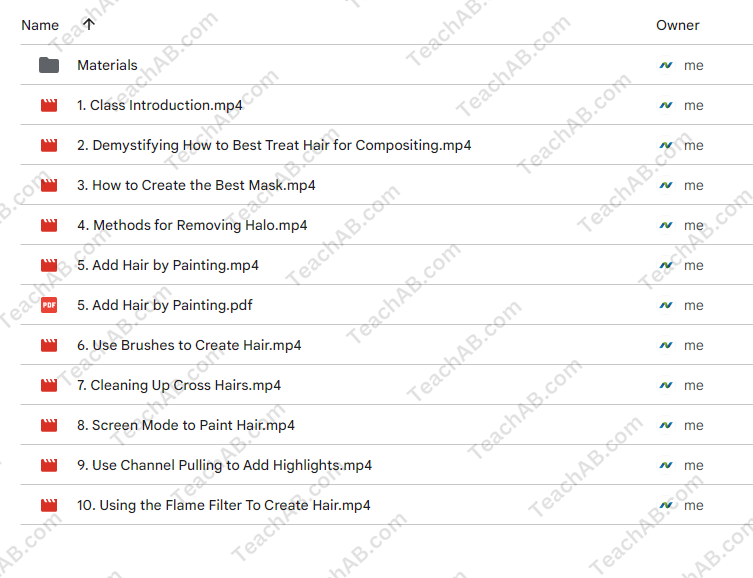
















Reviews
There are no reviews yet.