Creating Cinemagraphs with Photoshop and After Effects By Chris Converse
$14.00 $5.00
Creating Cinemagraphs with Photoshop and After Effects by Chris Converse: A Comprehensive Review
Content Proof:
In the realm of digital art, the cinemagraph stands out as a mesmerizing composition that intertwines still photography and motion. Chris Converse’s tutorial, “Creating Cinemagraphs with Photoshop and After Effects,” serves as a gateway into this magical world, offering both novices and seasoned creators an enriching guide on harnessing the powers of these dynamic visuals. With technology evolving exponentially, the class emphasizes the importance of cinemagraphs particularly on social media platforms where a picture may be worth a thousand words, but a moving image breathes life into storytelling and captivates audiences like never before.
As we delve into this review, we will explore the fundamental techniques, advanced features, and practical applications taught by Chris Converse, making this tutorial an invaluable resource for aspiring digital artists.
The Rise of Cinemagraphs in the Digital Landscape
In an age inundated with visual content, cinemagraphs emerge as potent tools for engaging viewers. With attention spans decreasing, the ability to create art that combines photography and videography positions cinemagraphs uniquely to capture that fleeting attention. Converse highlights how social media channels prioritize eye-catching visuals, making cinemagraphs an effective medium for brands and personal projects alike.
The Power of Planning
The tutorial opens with a crucial lesson on the importance of planning. Before launching into technical aspects, Converse advocates for thoughtful pre-production. By thoughtfully considering the type of movement to showcase be it flowing water, flickering flames, or the gentle sway of leaves creators can craft compelling stories. Chris suggests that a 5-20 second video clip, ideally shot on a tripod, is paramount in achieving a seamless loop. Such foresight not only ensures visual fluidity but also elevates the artistic intent behind each piece.
Key Takeaways on Sourcing Video Footage
- Keep It Short: A 5-20 second video length is ideal.
- Stable Shots Are Crucial: Use a tripod to maintain stillness.
- Prioritize Movement: Focus on what enhances the overall aesthetic.
By adhering to these principles, artists can channel their creativity effectively and maximize the impact of their cinemagraphs.
Mastering Adobe Photoshop and After Effects
Chris Converse’s tutorial is a rich tapestry woven from the threads of both Photoshop and After Effects, an essential pairing for any digital artist serious about creating cinemagraphs. He skillfully discusses various techniques in these two powerful applications, ensuring users have a robust toolkit to draw from while creating their works.
The Art of Masking in Photoshop
One of the pivotal techniques Converse imparts is the process of masking movements from video layers. The tutorial illustrates a simple yet profound method: once the video footage is imported into Photoshop, a still image can be utilized to mask the desired moving segment. This allows for a continuous loop that captivates the viewer while keeping the static elements visually interesting. This blending of static and dynamic not only showcases technical skill but also emotional storytelling in digital art.
Utilization of Layer Compositions
Layer compositions play a vital role in creating visually stunning cinemagraphs. By applying depth and dimension, creators can manipulate how movement interacts with the still image. Chris navigates through this process, ensuring users understand how to utilize layers effectively to enhance their storytelling.
Exporting with Precision
Exporting is the final and critical step in bringing a cinemagraph to life. Converse details various formats that are optimal for different platforms, ensuring that artists know how to present their works in the best light. Choosing the correct export settings is essential for retaining quality while ensuring quick loading times an important consideration in a fast-paced digital world.
| Export Format | Use Case |
| GIF | Social media posts |
| MP4 | Website integration |
| WebM | High-quality video playback options |
Advanced Techniques for Enhanced Creativity
As artists grow more confident in their cinemagraph crafting abilities, Chris Converse introduces advanced techniques that take their creations to the next level. One such method involves leveraging the particle system in After Effects, which adds an additional layer of intrigue and complexity to cinemagraphs.
Adding Effects with After Effects
For instance, utilizing the particle system allows creators to simulate elements like fog or flowing water. This not only enriches the overall aesthetics but also infuses life into otherwise static environments. The tutorial demonstrates how these effects can complement existing movements, allowing creators to tell more complex stories through their art.
Intricacy Without Overcomplication
Converse emphasizes that these advanced methods do not require extensive video clips or overwhelming resources. Instead, they function as enhancements, meant to elevate rather than overshadow the primary focus of the cinemagraph. Such versatility is crucial for artists and brands vying for attention in today’s visually saturated environment, where creativity often dictates engagement levels.
Key Insights on Advanced Techniques
- Particle Systems: Integrate fog or simulated movement to elevate visual narratives.
- Balance: Avoid overcomplicating with excessive effects; maintain the clarity of the message.
A Practical Guide for All Skill Levels
Despite the advanced techniques available, Converse’s tutorial remains approachable. The balance of foundational skills and specialized methods makes it a perfect resource for both beginners and intermediate users.
Comprehensive Resources
Moreover, the resources provided through platforms like CreativeLive enhance the learning experience, making it accessible and engaging. This community-oriented approach ensures that creators are not only learning but also sharing their experiences and insights with peers.
Encouraging Exploration and Creativity
As artists delve into this tutorial, they are encouraged to experiment and iterate on their creations. The tools offered can empower users to explore their artistic boundaries, pushing the envelope in creating compelling, narrative-driven cinemagraphs. The educational component focuses not just on honing technique, but also on nurturing the creative spirit essential for crafting powerful visual stories.
Conclusion
In the rich arena of cinemagraph creation, Chris Converse’s tutorial offers a masterclass that resonates with the nuances of blending visual art with storytelling. From planning and sourcing video footage to mastering essential tools in Photoshop and After Effects, each element of the tutorial has been meticulously designed to guide artists along their creative journey.
With insights shared on advanced techniques and an emphasis on the importance of precision in execution, creators are empowered to fully realize the potential of their digital storytelling. The growing relevance of cinemagraphs in the digital world is undeniable, and by harnessing these skills, artists can create works that enchant, engage, and inspire. Embrace the art of cinemagraphs and allow your creativity to flourish in this stunning fusion of stillness and movement.
Frequently Asked Questions:
Business Model Innovation: We use a group buying strategy that enables participants to share costs and access popular courses at lower prices. This approach helps individuals with limited financial resources, although it may raise concerns among content creators regarding distribution methods.
Legal Considerations: Our operations navigate complex legal issues. While we do not have explicit permission from course creators to resell their content, there are no specific resale restrictions mentioned at the time of purchase. This lack of clarity allows us to offer affordable educational resources.
Quality Control: We guarantee that all course materials provided are identical to those offered directly by the creators. However, please note that we are not official providers. As a result, our services do not include:
– Live coaching calls or sessions with the course author
– Access to exclusive author-controlled groups or portals
– Membership in private forums
– Direct email support from the author or their team
Our goal is to make education more accessible by offering these courses independently, without the additional premium services available through official channels. We appreciate your understanding of our unique approach.
Be the first to review “Creating Cinemagraphs with Photoshop and After Effects By Chris Converse” Cancel reply
You must be logged in to post a review.

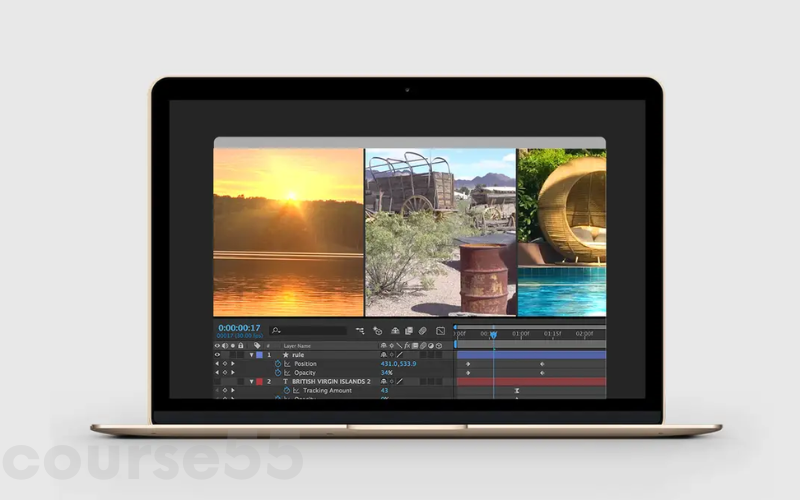
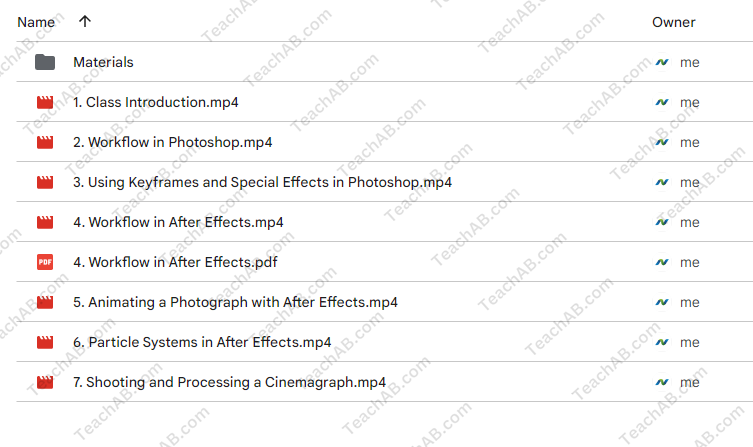
















Reviews
There are no reviews yet.