Bootstrap 4: Exploring New Features By Stone River eLearning
$6.00
Bootstrap 4: Exploring New Features
Content Proof:
In the dynamic world of web development, frameworks act as guiding stars, illuminating the path toward creating stunning, responsive websites. Among these, Bootstrap 4 stands proudly as a beacon of innovation and efficiency. “Bootstrap 4: Exploring New Features” by Stone River eLearning is an engaging course that delicately unfolds the latest features and enhancements of Bootstrap 4, providing learners with the tools to navigate this evolving landscape. With its focus on practical applications and a user-friendly approach, this course appeals to developers of all backgrounds, especially those already familiar with the earlier versions of the framework.
Discovering Bootstrap 4 is akin to embarking on a thrilling quest, where each lesson shines light on new capabilities, transformative design patterns, and practical responsive solutions.
Course Structure and Learning Experience
At the core of the course lies a structured yet flexible learning experience. Right from the outset, participants dive deep into the foundational elements that bootstrap their journey. The first session sets the stage for downloading Bootstrap 4 and establishing project folders a crucial step for any budding web developer. By creating this groundwork, learners are not just filling in blanks but cultivating an environment ready for creativity and exploration.
As the course progresses, it seamlessly transitions into more practical applications. Each session is dedicated to specific key features, like responsive navigation bars, jumbotrons, cards, and footers. This well-defined structure amplifies the learning experience, allowing participants to follow along comfortably without feeling overwhelmed or lost in a sea of information. Achieving a fully functional responsive website is the ultimate objective, and Stone River eLearning provides the roadmap to success with clarity and purpose.
The logical modularity of the course allows learners to digest the material at their own pace, rewatching sections as needed. It’s like having a trusty map that you can unfold and consult whenever you hit a rocky patch on your journey. Each segment simplifies complex concepts into digestible portions, encouraging a hands-on approach that fosters mastery of the material.
New Features and Enhancements
One of the standout highlights of Bootstrap 4 is its robust support for Flexbox, a game-changing feature that offers greater responsiveness and layout flexibility. Think of Flexbox as a master conductor leading an orchestra of elements, directing them in harmony within your web layout. It allows developers to create stunningly responsive designs that adjust gracefully to various screen sizes. However, in a nod to backward compatibility, this feature is not mandatory an apt consideration for developers mindful of the varying browser capabilities of their users.
Moreover, Bootstrap 4 introduces a powerful new design pattern in the form of cards. This native component elegantly replaces older constructs like panels, wells, and thumbnails, elevating the design of information-rich interfaces to new heights. The card component is more than just a pretty façade; it encapsulates versatility and ease of use, making it the go-to choice for displaying content in an organized manner. For instance, a blog showcasing multiple articles can employ cards effectively to present images, summaries, and publication dates without appearing cluttered. The adoption of cards profoundly enhances mobile optimization, ensuring that users have a seamless experience regardless of their device.
Key Features Comparison Table
| Feature | Bootstrap 3 | Bootstrap 4 |
| Flexbox Support | No | Yes |
| Cards as Components | Not Available | Yes |
| Grid System | 12-column grid | 12-column grid with flex |
| Browser Compatibility | Limited | Enhanced |
| Responsive Utilities | Basic | Advanced |
Target Audience and Accessibility
The course is thoughtfully designed to cater to a wide spectrum of learners, from novices eager to dip their toes into the pool of web development to seasoned developers seeking to broaden their skillset. It emphasizes accessibility and encourages participants who possess a fundamental understanding of HTML and CSS to join the ranks of Bootstrap enthusiasts. This accessibility is crucial; in a world where digital skills are rapidly becoming essential, courses like this serve as invaluable stepping stones towards professional growth.
Additionally, the practical emphasis of the course bridges the gap between theory and application. As web development becomes increasingly mobile-first, understanding how to utilize Bootstrap 4 effectively in this context becomes vital. The course does not just teach the ins and outs of Bootstrap 4; it equips learners with the mindset to approach real-world challenges creatively and efficiently. By merging practical skills with theoretical knowledge, participants are empowered to build stunning websites that not only look good but perform exceedingly well in any device environment.
Audience Categories
- Beginners: Those with a base understanding of HTML/CSS.
- Intermediate Developers: Individuals looking to refine their skills and adopt new features.
- Professionals: Experienced web developers wanting to stay ahead in the rapidly evolving field.
Practical Applications and Real-World Relevance
One of the most appealing aspects of “Bootstrap 4: Exploring New Features” is its commitment to practical applications. The course is rich with examples that allow learners to apply concepts in tangible ways, mimicking real-life scenarios that developers encounter regularly. This real-world relevance is pivotal; after all, what good is knowledge if it cannot be put to use?
For instance, creating a responsive navigation bar might seem mundane, but it is essential for ensuring a smooth user experience across devices. Likewise, establishing jumbotrons effectively captures user attention, making them seminal tools in web design. Each project component builds toward a larger goal, weaving together a tapestry of skills and knowledge that come together beautifully in the final project.
The emphasis on hands-on learning allows participants to cultivate a portfolio that showcases their newly acquired skills. Engaging in projects equips learners with practical experience, preparing them for job interviews or freelance opportunities. Building a comprehensive understanding of Bootstrap 4 sets learners up for success, as they can confidently articulate and demonstrate their skills to potential employers.
Practical Application Highlights
- Responsive Navigation Bars: User-friendly design for optimal navigation.
- Jumbotrons: Captures attention with engaging visuals.
- Cards: Organized presentation of information, enhancing mobile experiences.
Conclusion
In an era where web development is a highly sought-after skill, “Bootstrap 4: Exploring New Features” by Stone River eLearning emerges as an essential resource for those eager to advance their capabilities. With a strong focus on practical application, comprehensive understanding, and real-world relevance, the course equips participants with the knowledge and skills necessary to thrive in the digital landscape. As learners unravel the intricacies of Bootstrap 4, they don’t just gain knowledge; they discover the power of responsive and mobile-first design, setting them on a path toward successful web development. This course stands as a testament to the evolving nature of technology and education, inspiring developers to embrace new challenges with confidence and creativity.
Frequently Asked Questions:
Business Model Innovation: We use a group buying strategy that enables participants to share costs and access popular courses at lower prices. This approach helps individuals with limited financial resources, although it may raise concerns among content creators regarding distribution methods.
Legal Considerations: Our operations navigate complex legal issues. While we do not have explicit permission from course creators to resell their content, there are no specific resale restrictions mentioned at the time of purchase. This lack of clarity allows us to offer affordable educational resources.
Quality Control: We guarantee that all course materials provided are identical to those offered directly by the creators. However, please note that we are not official providers. As a result, our services do not include:
– Live coaching calls or sessions with the course author
– Access to exclusive author-controlled groups or portals
– Membership in private forums
– Direct email support from the author or their team
Our goal is to make education more accessible by offering these courses independently, without the additional premium services available through official channels. We appreciate your understanding of our unique approach.
Be the first to review “Bootstrap 4: Exploring New Features By Stone River eLearning” Cancel reply
You must be logged in to post a review.


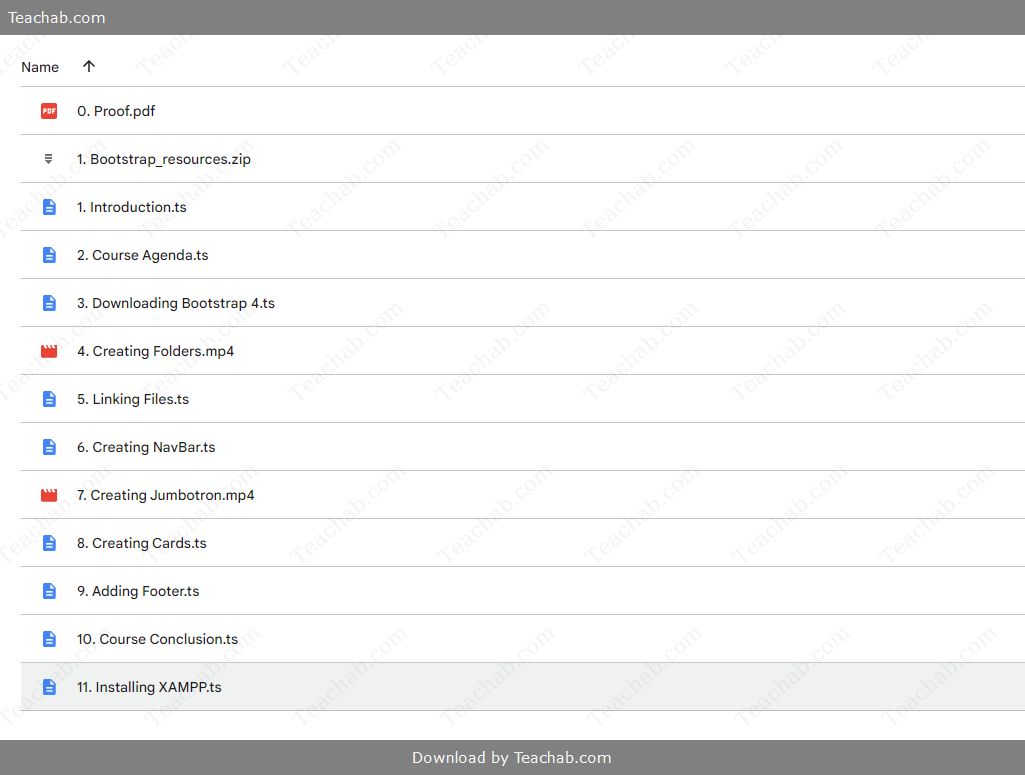
















Reviews
There are no reviews yet.