Advanced Techniques with Brushes in Photoshop CC By Lisa Carney
$24.00 $5.00
Advanced Techniques with Brushes in Photoshop CC
Content Proof:
In the ever-evolving world of digital art and photo editing, a common thread binds artists, designers, and retouchers alike: the quest for mastery over the tools at their disposal. One essential tool that stands out in Adobe Photoshop is the brush tool, especially when wielded with skill and creativity.
Lisa Carney’s course, “Advanced Techniques with Brushes in Photoshop CC,” serves as a beacon for those who wish to harness the full potential of this tool. A Hollywood high-end retoucher with over two decades of experience, Carney not only teaches the mechanics behind the brush but also invites students to dive deeper into their creative psyche. This course is designed to guide you through advanced techniques that transform ordinary images into breathtaking pieces of art.
Understanding the Course Structure
Examining the structure of the course reveals a well-organized framework that caters to both beginners and those with advanced skills. The curriculum is a tapestry interwoven with essential modules targeting specific aspects of brush usage. These modules include:
- Brush Management: Learning to organize and utilize brushes effectively.
- Brush Options: Exploring the multitude of features and settings available in Photoshop CC.
- Stamp Brushes: Understanding how to create and apply stamp brushes for unique effects.
- Concept Brushes: Utilizing brushes that can convey specific themes or styles.
- Specialized Settings: Delving into impressionist brushes and other unique styles tailored to different artistic expression.
Each module provides a stepping stone, gradually elevating participants from fundamental concepts to advanced applications. Through this meticulous structure, learners can engage with various aspects of the brush tool, cultivating an understanding that extends beyond simple mechanics.
Moreover, the course integrates practical lessons focused on real-world applications. For instance, using brushes to create textures or details exemplifies how essential these techniques can be for photo retouching. By the end of the course, students not only understand how to use brushes but also how to wield them to convey emotion and creativity through their work.
Embracing Creativity Through Advanced Techniques
A significant draw of Lisa Carney’s course is how it taps into the creative potential of the brush tool. Many artists come to the course seeking technical skills, but they leave with an expanded creative mindset. Carney encourages students to experiment with custom brushes, a concept that may seem daunting but is surprisingly liberating.
Creating custom brushes allows artists to imprint their unique styles onto their work. For example, an artist can design a brush that mimics natural elements like leaves, clouds, or textures from their own photographs. This ability to make brushes that resonate with their vision transforms a flat image into a multidimensional piece.
Much like a musician crafting unique sounds, digital artists can innovate in their creations. Custom brushes essentially become instruments in their hands, allowing them to express themselves and add depth to their work. In a world inundated with digital art, having a distinct voice can set one apart, and this course empowers learners to cultivate such individuality.
Lessons on Practical Applications
One of the standout features of Lisa Carney’s teaching style is her emphasis on practical assignments paired with in-depth explanations. Students appreciate how relatable her lessons are, and this creates an environment ripe for experimentation and learning. By breaking down intricate concepts into digestible segments, Carney makes even the most advanced techniques approachable.
For instance, the module on using brushes for retouching hair and skin stands out. This segment provides clear, structured guidance on how to enhance and refine these difficult areas in photographic images. Participants learn how to choose the right brush settings, the importance of opacity, flow, and blending modes. These are crucial techniques when looking to maintain realism while improving specific features in an image.
This hands-on approach encourages students to actively engage with their tools, fostering a deeper understanding of how brushes can be manipulated for desired outcomes. Feedback from previous participants conveys a sense of accomplishment as they apply these techniques in their own projects. Many have claimed that Carney’s tips not only saved them time but also significantly improved the quality of their retouching work.
Key Learning Outcomes
- Enhanced Brush Control: Mastering various brush settings to achieve desired effects.
- Custom Brush Creation: Learning how to personalize brushes to fit unique artistic styles.
- Efficient Workflow Management: Organizing brushes for easier access during projects.
- Real-World Application Skills: Applying techniques in actual projects for practical understanding.
The Emotional Resonance of Art
Carney’s passion for digital art transcends mere instruction; it inspires students to form connections with their creations. Art, at its core, is about communication and expression. Lisa Carney embodies this philosophy by encouraging her students to explore their emotions through their work. This sentiment echoes throughout the course, emphasizing that while techniques are essential, the emotional aspect of art is equally vital.
In a session dedicated to understanding how to evoke emotion through brush strokes, Carney illustrates various case studies where emotional context transformed a piece. For example, a simple landscape can be made evocative through specific brush techniques that depict the mood soft, flowing strokes for tranquility versus sharp, jagged strokes for tension. Carney’s perspective challenges learners to infuse their creations with personal meaning and narrative.
This emotional connection often acts as a catalyst for artistic growth. Many students report feeling freer to experiment, which spawns unique ideas and innovations. Carney’s encouragement creates a safe space for exploration, facilitating breakthroughs in their artistic journey.
Feedback and Success Stories
Another significant aspect of the course lies in the feedback received from past participants. The overwhelming response highlights the effectiveness of Carney’s methods and the tangible skills they acquire. Students recount their journeys from feeling overwhelmed with brushes to confidently creating professional-quality art.
Many have gone on to incorporate the techniques learned in their businesses, whether as freelance artists or in their roles in higher-end creative environments. With the enhancement of skills learned in this course, participants have generated impressive portfolios that stand out in competitive job markets.
Testimonials
- “Lisa’s course opened my eyes to new possibilities with brushes. I never realized how much I could personalize my work!”
- “The practical assignments were game-changers for me. I’ve implemented her techniques in my professional projects with great success.”
- “I loved how Lisa emphasized emotional expression! It truly transformed how I view my art.”
Accessibility and Learning Flexibility
Today’s fast-paced world often necessitates flexible learning environments, and Lisa Carney’s course on CreativeLive delivers just that. With seamless streaming across devices, students are afforded the freedom to engage with the material at their own pace. This availability means that learners can revisit complex concepts or practice techniques they find challenging without the constraints of a traditional classroom.
Whether it’s during a quick lunch break or late at night, learners can access valuable content designed to enrich their skills. This attention to accessibility caters to the diverse schedules of participants, allowing them to tailor their learning experiences around their lifestyles.
Conclusion
In summary, “Advanced Techniques with Brushes in Photoshop CC” by Lisa Carney is not merely a course; it is a journey into the depths of creativity and technique using one of digital art’s most versatile tools. Through structured lessons, a rich blend of technical and emotional teaching, and practical applications, students are equipped not only to enhance their technical skills but also to deepen their connection to their creative work.
This course stands as a testament to the profound impact skilled instruction can have on artistic development, transforming learners into confident creators in the expansive realm of digital art. As students continue to implement these advanced techniques, the world of possibilities opens wide, inviting endless exploration and expression through the art of brushes in Photoshop.
Frequently Asked Questions:
Business Model Innovation: We use a group buying strategy that enables participants to share costs and access popular courses at lower prices. This approach helps individuals with limited financial resources, although it may raise concerns among content creators regarding distribution methods.
Legal Considerations: Our operations navigate complex legal issues. While we do not have explicit permission from course creators to resell their content, there are no specific resale restrictions mentioned at the time of purchase. This lack of clarity allows us to offer affordable educational resources.
Quality Control: We guarantee that all course materials provided are identical to those offered directly by the creators. However, please note that we are not official providers. As a result, our services do not include:
– Live coaching calls or sessions with the course author
– Access to exclusive author-controlled groups or portals
– Membership in private forums
– Direct email support from the author or their team
Our goal is to make education more accessible by offering these courses independently, without the additional premium services available through official channels. We appreciate your understanding of our unique approach.
Be the first to review “Advanced Techniques with Brushes in Photoshop CC By Lisa Carney” Cancel reply
You must be logged in to post a review.

 Sharp Edge Institutional Trading Program 2022 (No Indicator) - CompassFX
Sharp Edge Institutional Trading Program 2022 (No Indicator) - CompassFX 
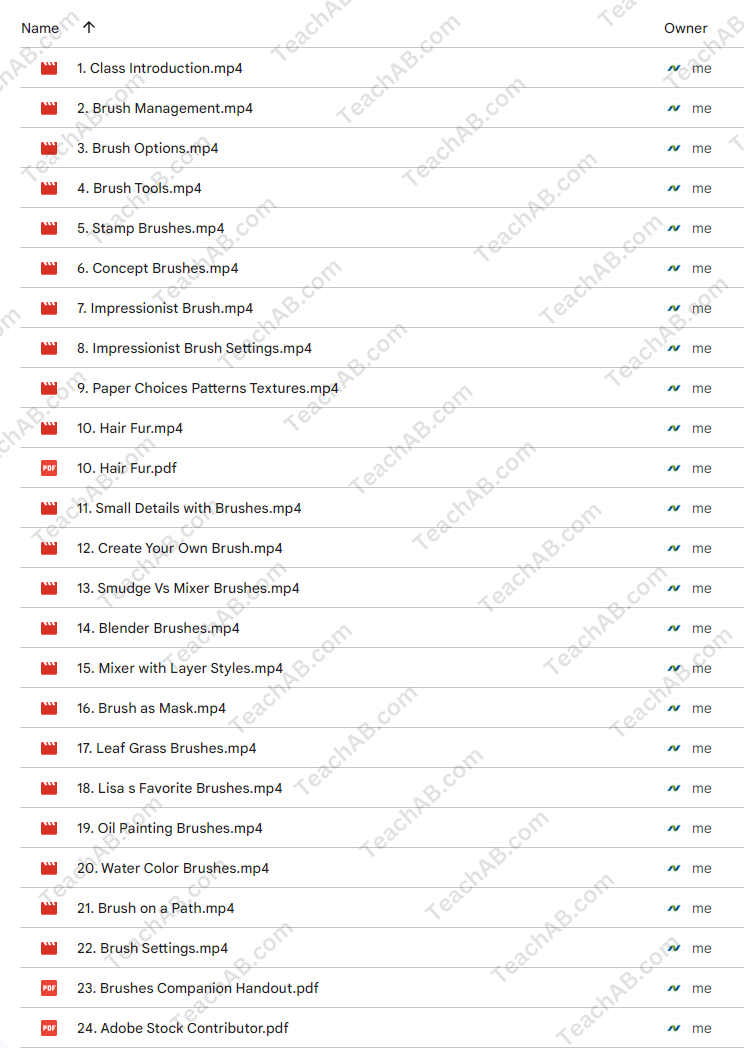
















Reviews
There are no reviews yet.