Adobe Photoshop Actions for Color | Copper Action by Kate Woodman
$29.00 Original price was: $29.00.$8.00Current price is: $8.00.
Review of Adobe Photoshop Actions for Color | Copper Action by Kate Woodman – Immediate Download!
Content Proof:
Adobe Photoshop has established itself as a dominant force in the field of photo editing, providing a wide range of tools and possibilities for photographers, graphic designers, and digital artists. Photoshop actions are a highly effective tool for quickly and efficiently enhancing photos. An action that has received significant praise is the Copper Action by Kate Woodman. This specialized action is specifically created to enhance the visual appeal of darker images with a distinctive look.
The Copper Action guarantees to convert photographs into captivating masterpieces by imbuing them with opulent, cozy hues that evoke a nostalgic ambiance, while diminishing the intensity in both contrast and luminosity. The Copper Action excels at precisely conveying mood and tone to evoke emotion, which is a challenge that many photographers face. With an emphasis on color grading, this software offers a creative alternative for artists seeking to attain a unique and unified aesthetic. This evaluation will examine the characteristics, intended users, installation procedure, performance, and overall efficacy of the Copper Action, culminating in an assessment of its distinctive place in the Photoshop actions market.
Characteristics of Copper Action
The Copper Action is equipped with distinctive characteristics that deviate from conventional editing techniques in Photoshop. These are the main features:
- The Copper Action is well-known for its capacity to efficiently decrease contrast, resulting in a more subdued appearance that is particularly suitable for creating tranquil or vintage atmospheres. This function applies a compression technique to the dynamic range of the image, resulting in a reduction of contrast between highlights and shadows. This leads to a more consistent and balanced appearance in the photograph.
- Luminosity Adjustment: In addition to reducing contrast, the Copper Action also decreases the overall brightness. This technique not only preserves delicate details in the image, but also creates a subtle effect that is characteristic of a dream-like aspect commonly associated with melancholic imagery.
- The Copper Action possesses a remarkable ability to harmonize colors, guiding them towards shades of brown and copper. This procedure imparts photos with a timeless antique ambiance, augmenting both the storytelling and the emotional impact encapsulated inside the photograph.
- Detail Enhancement: Surprisingly, even though the Copper Action has a subtle approach to contrast and luminosity, it significantly improves the level of detail in the image. Despite its gentle appearance, this technique preserves intricate elements, adding dimension and a tactile sensation to the end result.
- User-Friendly Design: The Copper Action is meticulously crafted to ensure optimal performance on different iterations of Photoshop, catering to a wide spectrum of users, from novices to experts. It is particularly useful in portrait photography, melancholy landscapes, and artistic ventures that aim to achieve subtle color representation.
The Copper Action distinguishes itself as an indispensable tool for photographers who value a more gentle and atmospheric approach to editing images.
Methods for Decreasing the Difference or Disparity between Two or More Things.
The Copper Action’s distinctive nature is derived from its essential incorporation of contrast reduction. In order to gain a deeper comprehension of this functionality, we can draw a comparison with more traditional editing methods. Photography actions and tutorials frequently highlight the need of boosting contrast, since this tends to enhance vibrancy and depth. Nevertheless, individuals desiring to elicit feelings of nostalgia or melancholy may find the Copper Action to be a rejuvenating substitute.
Metaphorically, high contrast images might be likened to vivid, towering mountain ranges that stand out against the backdrop of a bright blue sky, effectively depicting distinct limits. In contrast, the use of the Copper Action creates pictures with low contrast, resulting in a visual effect that mimics a smooth and gentle rolling slope. The colors blend together seamlessly, creating a softer and more welcoming atmosphere. This metaphor illustrates how the action alters the visual impression of the image.
Moreover, the extent to which contrast reduction affects an image can differ based on the original exposure and the conditions under which the image was taken. Photographs captured under intense lighting conditions can greatly benefit from the softness of this effect, which helps to transform a harsh lighting environment into a more harmonious and artistic perspective. Statistics indicate that numerous photographers who have utilized the Copper Action on photographs with opposing elements have witnessed significant changes in emotional tone, resulting in a clear narrative depth and a pleasant atmosphere.
Indeed, in real scenarios, numerous users have observed that the shift from intense highlights to more subdued tones frequently elicits sensations of warmth and nostalgia. The goal is not simply to decrease the brightness of light, but rather to manipulate our perception of contrast in order to enhance storytelling in a work.
Improvement of the range of Values in a Dynamic System.
The dynamic range of a photograph is a crucial factor that determines the level of contrast between the brightest and darkest areas of an image, thereby affecting its overall quality. The Copper Action is crucial in improving the dynamic range and facilitating a seamless transition between tone extremes.
When considering a high dynamic range image, think about how it can resemble a breathtaking sunset, with the ability to capture both the intense brightness of the sun and the subtle shadows. The Copper Action urges users to efficiently “condense” these extremes, frequently leading to visuals that entice viewers to go further into the visual narrative. This subtle adjustment can significantly alter the manner in which images are received and interpreted.
When evaluating effectiveness, the Copper Action provides a strong framework for adjusting the dynamic range in different shooting situations. Photographers who employ this technique typically discover that it improves the level of detail in the darker areas of an image, which is beneficial for photos that may first seem two-dimensional or lacking in depth. The action’s methodical approach to managing dynamic range promotes a more equitable display, highlighting subtle details throughout the tonal spectrum.
Moreover, users often receive impressive feedback from their peers regarding the visually captivating quality of their modified photographs using the Copper Action. This enhances the readers’ ability to establish a deeper emotional connection with the text. The interplay of balanced dynamics creates a lyrical symphony, resulting in complex pictures that captivate viewers for an extended duration.
Standardization of Color Tone
An essential feature of the Copper Action is its effectiveness in unifying color tones, enhancing images by transitioning towards brown and copper hues, so achieving a new aesthetic level. This function appeals to photographers who are eager to produce coherent and harmonious photographs that hold a timeless allure.
Imagine an artist blending different colors of paint on a palette, causing the colors to seamlessly transition into one another, creating a gradual change in tones instead of distinct boundaries. This tendency is reflected by the Copper Action, which promotes the integration of diverse colors. The ultimate result exhibits similarities to a traditional photograph, with tones blending harmoniously instead than clashing abruptly.
Practically, this property of unification is especially advantageous for photographers dealing with intricate color palettes. The action combines contrasting tones to achieve a specific style, which typically enhances the emotional appeal of the piece. For example, a portrait that includes a variety of clothing colors might create a mystical and cohesive image, where the subject stands out prominently against a subtle background of brown and warm copper tones.
When compared to other actions, it becomes apparent that several editing tools have fundamental color grading features. However, no one can fully replicate the profoundness and sophistication reflected in the Copper Action. Users often post reviews emphasizing the comfort of the product. They like how the product’s ability to produce natural color transitions can enhance the portrayal of nostalgia and intimacy, which are important aspects in visual storytelling.
In summary, the Copper Action’s realistic process of color tone unification offers substantial artistic possibilities for photographers seeking to achieve an impressionistic style. The simplicity and beauty of each image evoke a strong sense of warmth and passion, making this activity an essential tool for any creative endeavor.
Target Audience for Copper Action
The Copper Action has an unmistakably defined target audience, primarily comprising photographers and digital artists who find value in its specialized features. Below are the key segments that make up the audience for this unique Photoshop action:
- Professional Photographers: Known for their sophisticated approach, seasoned photographers often seek tools that enhance their workflow and empower their creative vision. The Copper Action attracts pros who specialize in dark or moody aesthetics, facilitating advanced creative options in their editing processes.
- Emerging and Amateur Photographers: Hobbyists or those new to photography are on the lookout for ways to refine their craft. The Copper Action provides a simple yet effective means of achieving a specific style. For these users, the action becomes both an educational tool and a practical resource that aids in experimentation.
- Artists Focused on Mood and Emotion: Photographers who inherently aim to capture meaningful moments and emotions find in Copper Action a supportive ally. With its ability to manipulate shadows and tones, every image can take on an evocative quality, resonating with viewers on a deeper level.
- Digital Creators: Those working extensively with Adobe Photoshop, like digital illustrators and graphic designers, also represent a significant audience for the Copper Action. The seamless integration of the action into their processes can lead to striking results that resonate in branding campaigns or social media aesthetics.
- Photography Educators and Students: Educational environments often explore elements of traditional and digital photography. The Copper Action opens avenues for teaching post-production techniques, making it valuable for educators and students who appreciate its artistic qualities and capabilities for workflow enhancements.
The diversity among these audience segments highlights the Copper Action’s multifaceted appeal, addressing distinct needs while promoting effective storytelling through visual artistry.
Photographers Specializing in Dark Imagery
Photographers who focus on dark imagery form a core segment of the Copper Action’s target audience. These professionals often engaged in genres such as portrait, fashion, and artistic photography have developed a deep understanding of how light, shadow, and color interplay to convey mood.
For these photographers, the Copper Action is nothing short of revolutionary. The action’s capacity to smooth out harsh contrasts and to lower luminosity perfectly aligns with their need for images that communicate emotional profundity and depth. Using the Copper Action allows them to manipulate images deftly while maintaining a cohesive narrative style that resonates with their audience.
In terms of practical application, consider a photographer aiming to capture a model in a dimly lit setting. Utilizing the Copper Action, they can reduce direct highlights from harsh lighting, soften the overall visual impact, and achieve a classic vintage look that complements the model’s expressions and surroundings. The result is a profound representation of the subject that bridges the emotion wanted with the visual tension created within the image.
Moreover, portfolio consistency is crucial for photographers. By employing the Copper Action across a body of work, they can craft a visual signature that becomes distinctively identifiable. This unification ensures that, regardless of the subjects or locations, the style remains entirely their own, creating a strong emotional anchor for their brand.
In summary, photographers specializing in dark imagery find the Copper Action an invaluable tool that allows them to embrace their artistic vision, breathing new life and storytelling capabilities into their creations.
Portrait and Fashion Photographers
Portrait and fashion photographers represent a significant segment of the Copper Action user base. These creatives often strive for that perfect blend of aesthetics, emotional depth, and technical precision, and the Copper Action assists them significantly in achieving their artistic goals.
When it comes to portrait photography, the action’s ability to enhance skin tones using warm copper hues allows subjects to emanate vitality while enveloped in a rich, inviting ambiance. This effect is particularly beneficial when photographing individuals against complex backgrounds. For instance, the depth achieved through softened contrasts can bring a subject’s features to life without being distracted by overly bright elements in the backdrop.
For fashion photographers, the Copper Action infuses texture and warmth into images, appealing to the market’s current tastes for vintage aesthetics. Imagine a fashion editorial shoot designed around autumn themes; the Copper Action seamlessly integrates the warm tones of apparel and accessories into an aesthetically pleasing mosaic that presents the clothing in its best light. Users have noted that when using the action, even the simplest garments instantly appear more desirable, showcasing both textures and forms beautifully.
Furthermore, within the fast-paced world of fashion, where style consistency is pivotal, the Copper Action streamlines the editing process. Many photographers have praised its ease of use, transforming the complex technique of color grading into a single-click solution. This efficiency allows photographers to focus better on the vision and narrative they want to convey rather than getting lost in lengthy post-processing routines.
In conclusion, portrait and fashion photographers demonstrate a strong affinity for the Copper Action due to its cross-functional benefits, making image processing intuitive while achieving visually stunning results that resonate with audiences.
Digital Artists and Editors
Digital artists and editors also find immense value in the Copper Action, utilizing it to enhance their creative projects. In today’s digital landscape, where imagery speaks louder than words, the ability to evoke emotion through color is more critical than ever.
For digital artists, the Copper Action opens doors to experimentation. When applied to illustrations or graphic designs, the action can lend traditional photographic qualities to purely digital creations. For example, an artist working on a conceptual piece can utilize the warm tones offered by Copper Action to create depth, inviting viewers into layers of their designs typically not accessible without sophisticated editing techniques.
Similarly, editors appreciate the Copper Action for its ability to transform existing images quickly, giving new life to stock photos or original creations that may fall flat otherwise. The action’s streamlined process allows editors to maintain an engaging workflow, seamlessly integrating it into projects that require uniformity in style ideal for marketing materials or social media campaigns that call for consistency.
Many users have reported that they appreciate the non-destructive nature of the Copper Action, as it empowers them to apply effects without compromising the original image quality. This flexibility means artists can explore distinct styles, making alterations as needed while retaining the integrity of their foundational work.
In summary, for digital artists and editors, the Copper Action serves as an essential tool that enhances creativity, opening avenues for exploration and expression while promoting efficiency in a bustling creative environment.
Installation Process for Copper Action
Installing the Copper Action by Kate Woodman in Adobe Photoshop is a straightforward process that allows users to integrate it into their editing workflow effortlessly. Below is a concise overview of the installation procedure, ensuring that users can begin utilizing this powerful tool without hassle.
Step-by-Step Installation Guide
- Download the Copper Action File: Obtain the Copper Action file, typically in the format of a .atn file. Make sure to unzip it if it was bundled in a compressed file format like .zip.
- Open Adobe Photoshop: Launch Adobe Photoshop on your computer.
- Access the Actions Panel: Click on Window in the top menu, then select Actions to open the Actions panel.
- Load the Copper Action: Locate the Actions panel’s menu icon (often depicted as three horizontal lines) in the upper right corner and click it. Select Load Actions… from the dropdown list, and navigate to where you saved the Copper Action .atn file. Choose the file and click Open.
- Confirm Installation: Upon loading, the Copper Action should appear in the Actions panel either independently or within a folder of actions, depending on how it’s structured.
- Applying the Action: Open the image you want to edit in Photoshop. Select the Copper Action from the Actions panel and click the Play button at the bottom to apply the effect.
- Adjust the Results (Optional): If desired, make adjustments by accessing the stacked steps within the action from the panel, allowing for customized settings to fine-tune the outcome.
- Save Your Work: After you’ve finished applying and adjusting the effect to your liking, save your edited image via File > Save As to preserve changes while maintaining the original image.
By following these straightforward steps, users can quickly implement the Copper Action within their Photoshop projects, enhancing their image editing capabilities and artistic expression.
Troubleshooting Common Installation Issues
Even with the simplicity of the installation process, some users may encounter common installation issues when integrating the Copper Action into Photoshop. Here are a few troubleshooting tips that can help resolve these concerns efficiently:
- Compatibility Check: Verify that you are using a compatible version of Adobe Photoshop. The Copper Action is designed to work with recent software versions, so ensure your system meets the requirements outlined by the action creator.
- Correct Installation Method: Remember that you must load the action file properly. Open the Actions panel, click the menu icon, and select “Load Actions” to choose the Copper Action file from your saved location.
- Creating a New Action Set: If the action doesn’t appear, try creating a new action set by choosing “New Action Set” from the Actions panel menu and then load the Copper Action into this fresh set.
- Resetting the Actions Panel: If problems persist even after loading, resetting the Actions panel can help. Click the menu icon and choose “Reset Actions” to refresh the panel.
- Photoshop Preferences: Resetting Photoshop preferences altogether can sometimes rectify issues. Specifically, hold down Alt+Control+Shift (Windows) or Option+Command+Shift (Mac) just after launching Photoshop, confirming when prompted to revert to factory settings.
By following these troubleshooting strategies, users can ensure a smooth installation for the Copper Action and quickly dive into their creative editing without interruptions.
Setting Up for Optimal Use
To maximize the potential of the Copper Action during use, photographers and artists should consider a few essential practices to prepare their images and set themselves up for the best results:
- Image Preparation: Confirm that images are well-organized, with adjustments made to exposure and cropping prior to applying the Copper Action. Since the action is optimal for darker images, adjustments may be necessary beforehand to achieve the best results.
- Non-Destructive Workflow: Utilize adjustment layers when applying the action to retain the original image. This flexibility allows for easy tweaks to the applied effects without compromising image quality.
- Monitor Calibration: Ensure that monitors are calibrated for accurate color representation. This step is vital as the Copper Action significantly alters colors, and an uncalibrated screen can lead to misleading visual outcomes.
- Experimentation: After applying the action, feel free to manipulate various layer properties to customize the final effect. Adjust opacity, blending modes, and layer styles to achieve results that resonate with personal vision.
- Backup Strategy: Work on duplicates of image files or keep original backups to prevent data loss. This approach will allow for easy comparisons and safeguard against undesired alterations.
By adopting these strategies, users can derive optimal performance from the Copper Action and enhance their editing experience while achieving impactful visuals.
Analysis of Performance
The Copper Action, created by Kate Woodman, not only streamlines the color grading process but also produces remarkable outcomes specifically designed for darker material. Upon analysis, various aspects are found to contribute to the usefulness and usability of the tool within Adobe Photoshop, making it a valuable addition for photographers.
Structural and Organizational Hierarchy
The Copper Action is deliberately organized within the broader framework of Photoshop actions created by Kate Woodman. Every piece in her collection, including Rainforest, Rust, and Carnival, arranges layers with precision. This well-designed layout enables users to conveniently access precise modifications, enabling them to make subtle tweaks without sacrificing the original tone or intention of the shot.
Photographers value the fact that a well-organized layer management system makes it easier to process multiple images at once. By implementing the Copper Action on many photographs, users can attain a unified tone quality, which is crucial for creating a harmonious collection of images for client projects or artistic portfolios. The sensible arrangement of layers provides effortless navigation during the editing process, enhancing the overall efficiency of the editing experience.
Optimal Velocity and Effectiveness during Utilization
The Copper Action is highly effective in its design, which is specifically focused on optimizing the color grading process. Users can effortlessly get exceptional outcomes, avoiding the time-consuming manual modifications that are typically required in traditional editing. Multiple user reports suggest that actions such as the Copper Action effortlessly provide a unified appearance, significantly improving productivity in workflows.
Based on anecdotal data, it is routinely observed that the use of the Copper Action considerably decreases the time needed for photo editing, while also keeping a high level of quality. The time efficiency provided by this tool is extremely valuable for professionals working in fast-paced situations, as it enables them to effectively handle several projects without compromising their unique style.
Interoperability with Other Actions
Another notable characteristic of the Copper Action is its ability to work together with other Photoshop actions. Users have often commented on the smooth integration of extra color grading factors, allowing photographers to overlay several effects without any clash or conflict.
This compatibility enables the generation of customized outcomes that deeply resonate with the user’s aesthetic preferences. For example, it is customary to combine the Copper Action with black-and-white actions to produce a hybrid effect that encompasses both a deep and vibrant range of tones, as well as a visually impactful contrast. The ability to adapt and be flexible allows for the exploration of innovative ideas, which is crucial for distinguishing oneself in the highly competitive field of digital imaging.
To summarize, the evaluation of the Copper Action demonstrates that it is a powerful tool that not only speeds up the color grading process but also improves the visual appeal of darker photos due to its inclusive and user-focused design.
Contrast Using Alternative Photoshop Actions
It is crucial to assess the Copper Action in relation to other color grading actions in Adobe Photoshop as the photography industry progresses. By examining factors such as visual appeal, user-friendliness, and adaptability, we can determine its distinct place in the market.
Comparison of Copper with Alternative Color Grading Actions
When evaluating the visual effect, the Copper Action excels in its capacity to imbue photographs with warm, earthy hues that enhance their old or melancholic allure. This generates an enthralling ambiance that is well-suited for both portrait and landscape photography genres. When comparing this action to others, solutions that are more colorful or saturated, such as those that create powerful cinematic looks, may be more suitable for certain aesthetic objectives. However, they do not provide the same cohesive warmth that Copper does.
Regarding user-friendliness, the Copper Action stands out as a preferred choice for customers who desire professional outcomes without the need for time-consuming modifications. The application’s single-click functionality allows it to be easily used by beginners or individuals with limited time, enabling a transition from time-consuming tasks to a more efficient editing approach. On the other hand, other color grading methods frequently necessitate repeated modifications across layers, which may discourage users seeking efficiency.
Versatility is a notable characteristic of the Copper Action, as it primarily focuses on darker visuals. Although other acts may offer a wider range of artistic options, they may not possess the specific efficiency in capturing emotions that Copper demonstrates so skillfully. The segmentation of focus in Copper action guarantees that it remains attractive to users who are seeking specific styles but do not require a high level of variety.
Distinctive features of Copper Action
The Copper Action distinguishes itself in the competitive market of Photoshop actions with its distinctive features that specifically target a specialized area of picture manipulation. Several crucial factors consolidate its position:
- The cohesive vintage aesthetic of the action is characterized by its ability to harmonize colors, particularly in the brown and copper spectrum. This generates a distinct warmth that is frequently desired by photographers seeking to evoke a nostalgic atmosphere.
- User-Centric and Easily Accessible: The simple installation process and user-friendly interface enable a wide spectrum of individuals, spanning from novices to experienced experts, to effortlessly enhance their photographs without requiring a deep comprehension of complicated editing procedures.
- Non-Destructive Editing: The Copper Action enables users to make modifications to an image without compromising its original quality. This attribute provides artists with versatility and mastery, particularly advantageous for those who wish to explore many artistic techniques.
- The Copper Action is specifically designed for darker and moodier aesthetics, making it ideal for photographers who are focused on capturing sad and emotionally rich expressions in their work. It fills a unique niche in this regard, making it a fantastic choice for such photographers.
- Support and Resources: Kate Woodman offers tutorials and assistance that improve users’ comprehension of how to use the action. This nurturing approach motivates users to creatively employ the action, enhancing their editing processes.
Collectively, these distinctive selling features greatly enhance the attractiveness of the Copper Action, guaranteeing that consumers perceive the worth of its specific products designed to align with their artistic vision.
Preferences and Recommendations of the User
Not unexpectedly, users’ preferences about the Copper Action overwhelmingly indicate a positive perception of its effectiveness in boosting darker imagery. Photographers that have included this process into their workflow frequently highlight its efficacy and the superior outcomes it produces, leading to harmonious aesthetics that deeply resonate with viewers.
Feedback often emphasizes the seamless transformation of photos by Copper Action, which enhances the emotional depth of compositions while preserving their original essence. Users also value the action’s capacity to accommodate to distinct genres, offering recommendations that match with its stylistic aptitude.
According to numerous reviews, the Copper Action is highly recommended for photographers who focus on creating gloomy and melancholic aesthetics, as well as those who are interested in exploring nostalgic or vintage themes. Enthusiasts value how the action corresponds to their artistic objectives, enabling them to refine both color and detail in a manner that maintains narrative components without overpowering their photos.
Furthermore, the Copper Action is an excellent tool for beginners in photography to learn and practice efficient color grading techniques. The smooth and uninterrupted application procedure plays a crucial role in building confidence and promoting creativity, motivating users to further explore this indispensable tool.
To summarize, the Copper Action is highly regarded by its users and is particularly notable for its ability to produce warm, antique tones and enhance the emotional impact of dark imagery. Strong endorsements solidify its status as a crucial component in the portfolios of photographers and digital artists.
User Experience and Feedback
The user experience surrounding the Copper Action by Kate Woodman reflects a high level of satisfaction found among photographers and digital artists leveraging the action for sophisticated color grading in their works. Various testimonials emphasize how effectively the action meets creative needs.
Common User Testimonials
Photographers consistently share insights revealing that the Copper Action provides an intuitive and accessible means to achieve a distinctive look. Users frequently highlight how the action simplifies the color grading process, streamlining workflows when handling multiple images.
A common theme among testimonials revolves around the ability of the Copper Action to evoke a classic, vintage atmosphere within photographs. Users describe their excitement using the action on a range of subjects, from portraiture to landscapes, noting that each application results in a nostalgic appeal that resonates with audiences.
Moreover, many users appreciate the instructional materials available online, including tutorial videos and written guides. These resources help newer users understand how to harness the action’s capabilities, fostering confidence in their editing process while encouraging exploration of creative possibilities.
Overall, the feedback reveals that the Copper Action excels in user experience, facilitating a creative journey while enhancing the emotional depth of images.
Case Studies of Successful Projects
To gain deeper insights into the effective implementation of the Copper Action, several successful project case studies highlight users harnessing its capabilities in distinct contexts.
- Emotive Portrait Series: A photographer specializing in portraits utilized the Copper Action across a series of images featuring subjects in contemplative poses. The refined aesthetic brought warmth to each image, enhancing the connection between the models and viewers. The photographer reported substantial increase in engagement on social channels attributed to the nostalgic quality introduced by the action.
- Fashion Campaign: Another user, working in fashion photography, applied the Copper Action to finalize a campaign designed around autumn hues and textures. The warm tones perfectly complemented the clothing, creating a cohesive collection that showcased the styles beautifully. The action allowed for quick iterations between multiple images while maintaining a consistent aesthetic that the brand sought.
- Artistic Digital Projects: A digital artist incorporated the Copper Action into a multimedia project, marrying photography and digital painting. The action’s warm tones enhanced the visual narrative, contributing to thematic storytelling. Audience feedback reflected strong appreciation for the nostalgic feeling conveyed through the work, emphasizing the action’s impact on both digital and photographic forms.
These case studies exemplify the action’s versatility, showcasing successful applications that not only achieve the intended emotional resonance but also enhance the visual storytelling capabilities inherent in photography and digital art.
Community Support and Resources
The community surrounding the Copper Action, as well as broader photography and editing communities, contributes to user support and enhances the overall experience. Online forums, social media groups, and dedicated instructional resources offer valuable assistance.
- Supportive Forums: Photographers share their results and editing techniques using the Copper Action in online forums where they connect with like-minded enthusiasts. These platforms foster collaboration, allowing users to exchange ideas and provide feedback, creating an encouraging atmosphere for growth.
- Tutorials and Guides: Tutorials specifically focusing on the Copper Action are readily available across platforms like YouTube or individual blogs. Users frequently cite these resources as instrumental in their understanding of the action’s applications, lighting conditions, and color balance necessary for maximizing its potential.
- Learning Outcomes: Engaging in community discourse encourages users to explore new applications for the Copper Action, leading to innovative integrations into their projects. Shared experiences amplify user knowledge, inspiring new practices and fostering creativity among diverse audiences.
Ultimately, the community support and resources surrounding the Copper Action reinforce users’ confidence in utilizing it effectively. By sharing techniques and celebrating successes, this collaborative environment emphasises the importance of artistic growth for photographers and digital artists.
Best Practices for Using Copper Action
To harness the full potential of the Copper Action, users should consider employing several best practices that optimize the action’s impact while streamlining their workflow.
Tips for Maximizing Results
- Understand the Action’s Purpose: The Copper Action is inherently designed for images that benefit from deep, warm tones. Understanding its utility will assist users in choosing the right images for application, ensuring coherence between the action’s strengths and the desired outcomes.
- Optimize Image Selection: Test the Copper Action on images known for their rich textures or subtle color palettes. It’s best applied to images that are more muted, as the action can struggle to deliver desired results on highly saturated pictures.
- Layering Techniques: As the Copper Action operates non-destructively, applying it as a separate layer allows for greater control. Users should experiment with layer opacity and masks to selectively refine the action’s effect without losing image integrity.
- Combining Actions: Leverage the Copper Action with other Photoshop actions to achieve more layered and intricate aesthetics. Combining diverse effects allows for greater customization and may produce striking results tailored to the personal vision.
- Fine-Tuning Settings: After applying the action, users should utilize adjustment layers like Curves or Hue/Saturation to make additional refinements in line with their creative intent.
- Experiment with Lighting Conditions: Investigating how the Copper Action interacts with images taken in different lighting conditions aids user understanding of its versatility, enabling creative exploration that conveys desired emotions.
By incorporating these tips into their workflow, users can maximize the effectiveness of the Copper Action, producing visually compelling images that capture their artistic vision and resonate with audiences.
Suggested Project Types
The Copper Action finds resonance across several project types, proving to be an invaluable asset in image editing. Here are some suggested project types where the action can be effectively employed:
- Themed Photographic Series: For photographers crafting series centered around specific themes such as autumn, nostalgia, or emotional introspection applying the Copper Action can help create a unified visual narrative.
- Portrait Editing: Portrait photographers seeking warm tones to enhance skin while illuminating emotional depth could benefit immensely from the Copper Action’s application across individual headshots or family portraits.
- Fashion Photography: The action’s ability to complement warm hues can yield captivating results in editorial shoots, showcasing clothing designs against rich, atmospheric backdrops that elevate visual interest.
- Artistic Cinematic Projects: Digital artists looking to create striking visuals might consider layering the Copper Action with other effects, producing graphics that evoke classic artwork or film styles.
- Social Media Content Creation: Influencers and marketers can leverage the Copper Action to prepare eye-catching images that convey a warm, inviting feel tailored toward brand identity.
Through these examples, it’s evident that the Copper Action possesses a breadth of applications, ready to enhance the creative outputs of photographers and digital artists alike.
Recommended Workflow Integration
Incorporating the Copper Action into an effective workflow involves mastering its application and leveraging it in collaboration with other tools. The following practices can optimize efficiency and productivity for users:
- Mastering the Action: Understanding how to create and apply actions effectively is essential. Identify repetitive tasks in your editing workflow be it color adjustments or layering effects then save custom actions that streamline these processes.
- Batch Processing: For photographers editing large quantities of images, batch process using the Copper Action can be beneficial. Set up actions so that they automatically apply to multiple files, enhancing consistency and saving time in processing.
- Regularly Review Actions: Update and refine your Copper Action and associated presets as your style evolves. Adapting actions to suit current techniques enables personalization and relevance in creative projects.
- Documentation: Keep detailed records of how specific actions are constructed as well as their best use cases. This practice aids collaborative efforts and helps new team members navigate your editing style.
- Integrating Other Tools: Look for ways the Copper Action can complement broader design workflows, integrating with other software (like Lightroom) or project management solutions to create a more cohesive experience.
- Utilizing Tutorials: Continuous learning through available tutorials can provide opportunities to discover advanced features of the Copper Action, fostering new applications and creativity.
By adhering to these recommended practices, users can effectively incorporate the Copper Action into their editing routines, enriching their creative outputs while maintaining high levels of efficiency.
Evaluation of the Efficacy of Copper Action
After conducting a comprehensive examination of the characteristics, intended audience, effectiveness, and comparative evaluation of the Copper Action by Kate Woodman, it is clear that this action holds a crucial position in contemporary photography and digital art. The capacity to diminish contrast, harmonize tones, and augment depth functions as a potent instrument for artists aiming to elicit emotions through their visuals.
Evaluation of Overall Value
The Copper Action is notable for its distinctive ability to imbue images with a sense of warmth and a vintage style, making it especially well-suited for genres that emphasize emotional resonance. Photographers that utilize this technology have reported a discernible enhancement in the intricacy of their work, effectively captivating viewers and immersing them in the atmosphere conveyed in each shot.
The design of the product is easy to use, making it simple to install and apply. This enables photographers of all skill levels to try out effects that would typically require a deep understanding of color grading. The Copper Action possesses a transforming quality that proves to be a significant instrument in a photographer’s toolkit. It effectively streamlines workflows and enhances the quality of outputs.
Nevertheless, it is crucial to recognize that the Copper Action may not be optimal for all sorts of images, particularly those that necessitate intense saturation or a vibrant style. Users should thoroughly evaluate the characteristics of their photographs before implementing the action, making sure that its capabilities are in line with their artistic vision.
Possible constraints
Undoubtedly, the Copper Action does possess certain limits. The primary purpose of this tool is to enhance darkish photos. However, its efficacy may be limited in situations when brighter and more vibrant colors are important.
The user experience is also dependent on the initial quality of the photos used. Images that have pre-existing lighting or compositional problems may not provide the expected results even after applying the action. Hence, ensuring appropriate image preparation is essential for optimizing the potential of the action.
Suggestions for Enhancement
In order to enhance the adaptability of the Copper Action, it may be beneficial to provide configurable parameters for contrast and luminosity shifts. Users would be able to precisely adjust effects to suit unique lighting and contextual needs, expanding the possibilities of the activity beyond its existing limitations.
Overall, the Copper Action created by Kate Woodman proves to be a valuable tool in the realm of Photoshop Actions, especially for photographers seeking to enhance the emotional and visual aspects of their work. Users can create powerful works of art by comprehending the application of visual tales, utilizing community resources, and engaging in creative experimentation.
Frequently Asked Questions:
Business Model Innovation: We use a group buying strategy that enables participants to share costs and access popular courses at lower prices. This approach helps individuals with limited financial resources, although it may raise concerns among content creators regarding distribution methods.
Legal Considerations: Our operations navigate complex legal issues. While we do not have explicit permission from course creators to resell their content, there are no specific resale restrictions mentioned at the time of purchase. This lack of clarity allows us to offer affordable educational resources.
Quality Control: We guarantee that all course materials provided are identical to those offered directly by the creators. However, please note that we are not official providers. As a result, our services do not include:
– Live coaching calls or sessions with the course author
– Access to exclusive author-controlled groups or portals
– Membership in private forums
– Direct email support from the author or their team
Our goal is to make education more accessible by offering these courses independently, without the additional premium services available through official channels. We appreciate your understanding of our unique approach.
Be the first to review “Adobe Photoshop Actions for Color | Copper Action by Kate Woodman” Cancel reply
You must be logged in to post a review.
Related products
Art and Entertainment
Art and Entertainment
COMMERCIAL BEER PHOTOGRAPHY: LIGHTING & RETOUCHING by ROB GRIMM
Art and Entertainment
Art and Entertainment
Art and Entertainment
Art and Entertainment
Art and Entertainment
Art and Entertainment
Feature Film Assistant Editor Immersion 1.0 – Master The Workflow
Art and Entertainment
Art and Entertainment
Adobe Photoshop Actions for Color | Rust Action by Kate Woodman
Art and Entertainment
Art and Entertainment
Art and Entertainment
Art and Entertainment
Isle of Skye Roads Less Travelled Composite Stock Assets by Clinton Lofthouse
Art and Entertainment
Unreal Fundamentals 2024 – Create Films & VFX in Unreal Engine 5 – Josh Toonen – Unreal For VFX




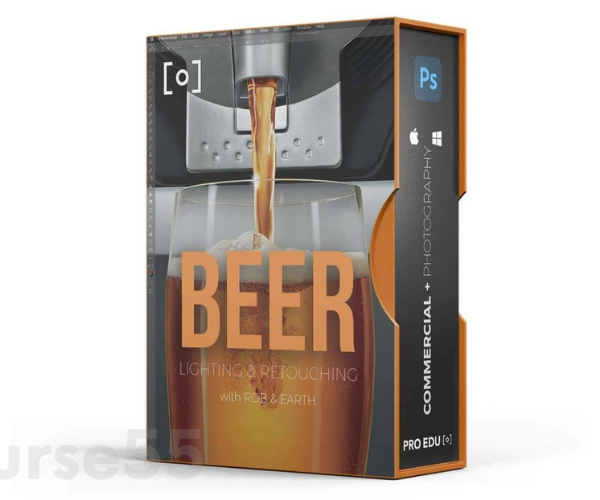














Reviews
There are no reviews yet.